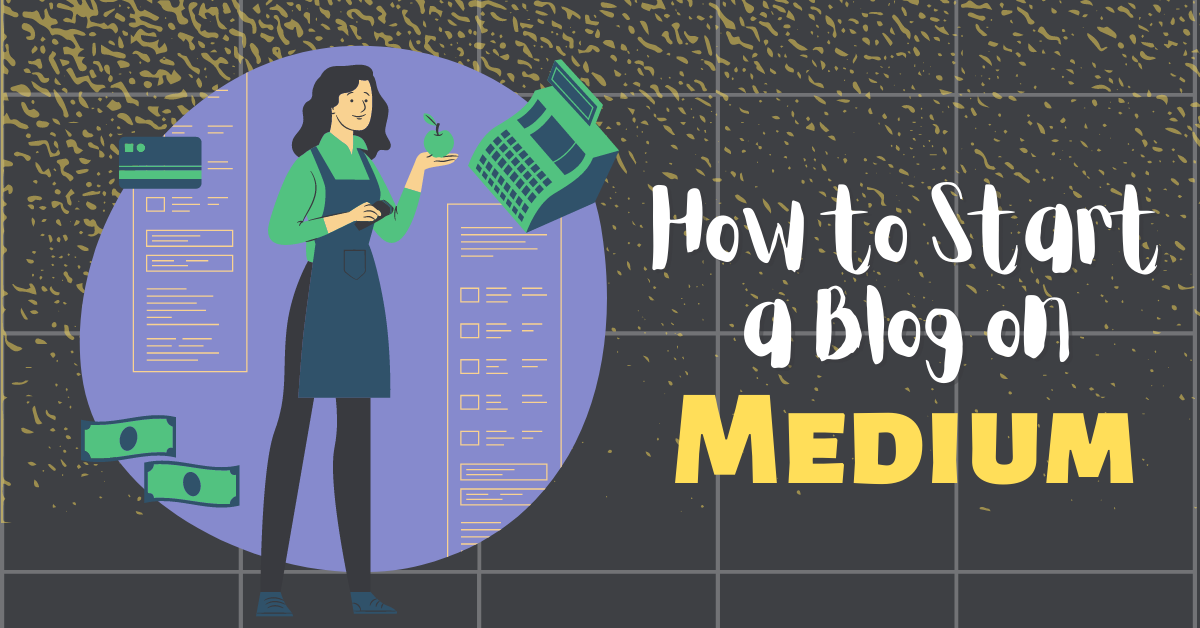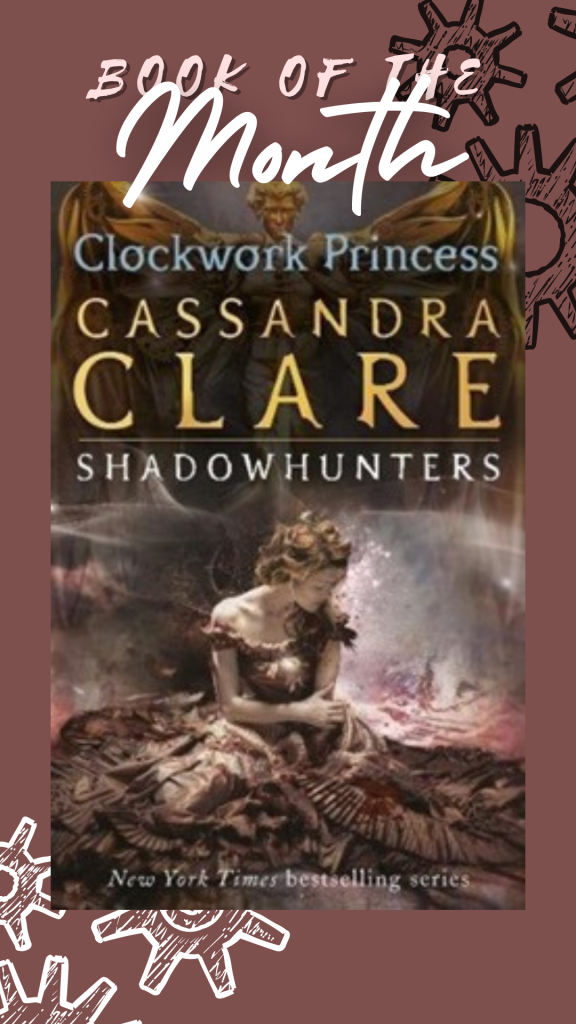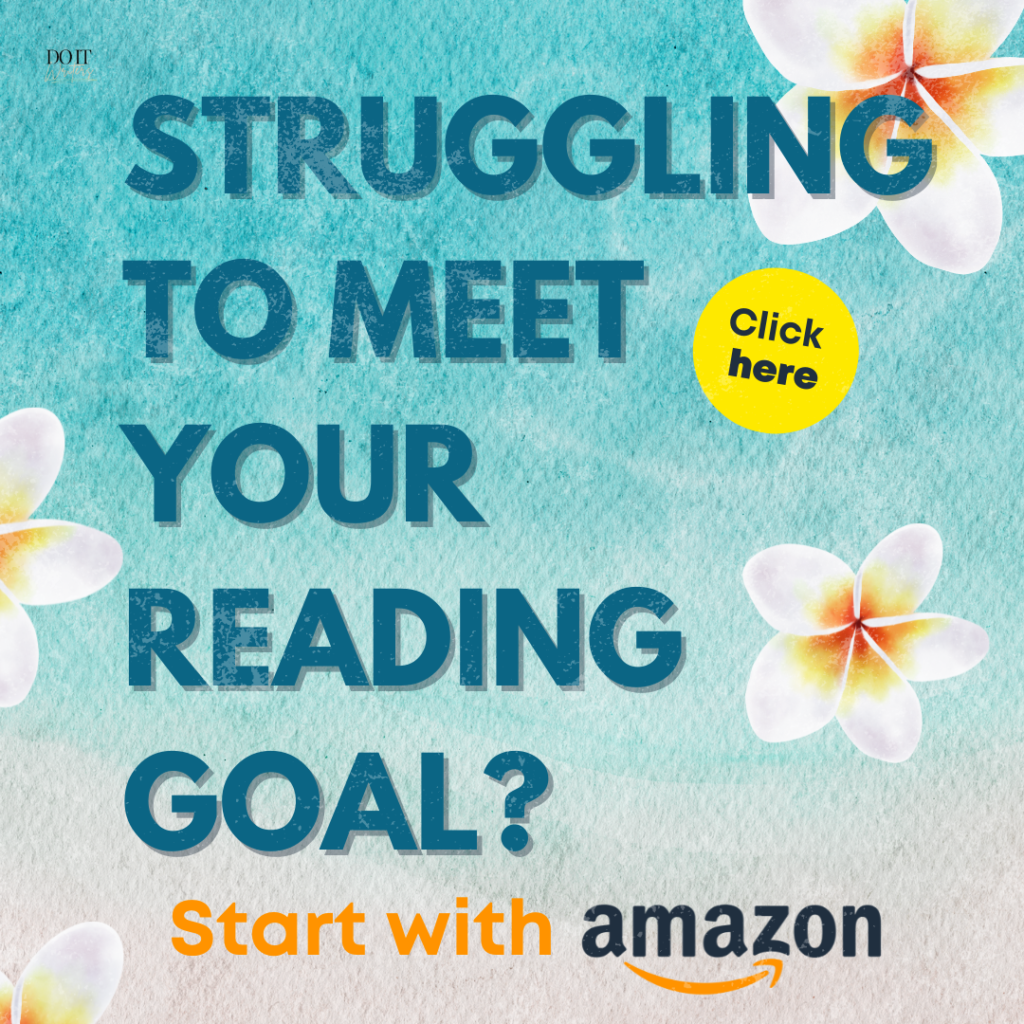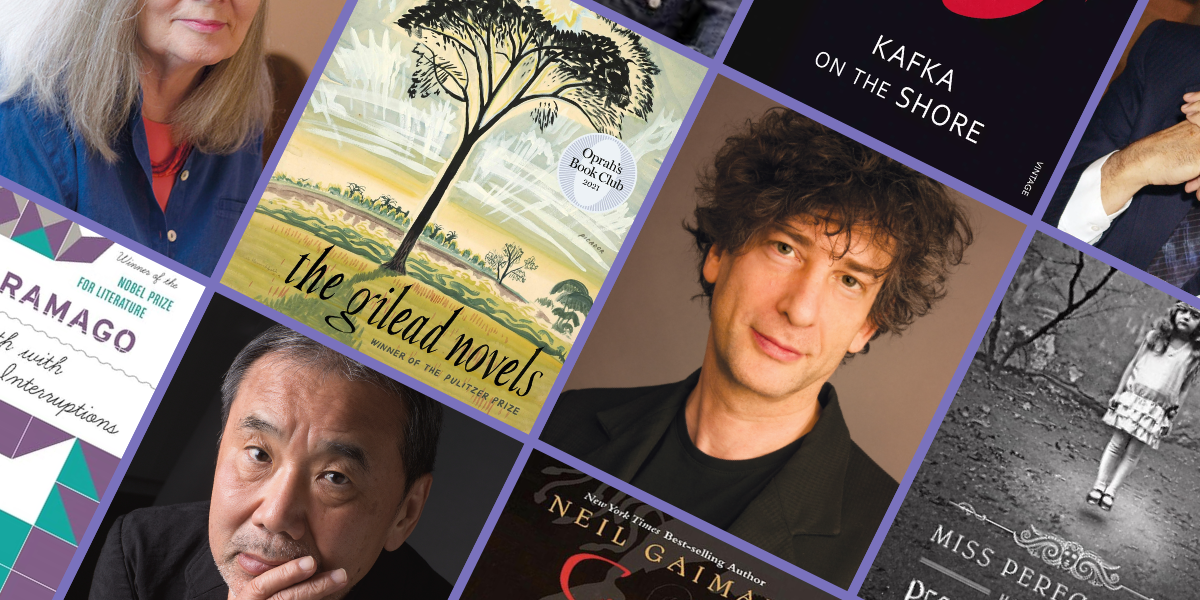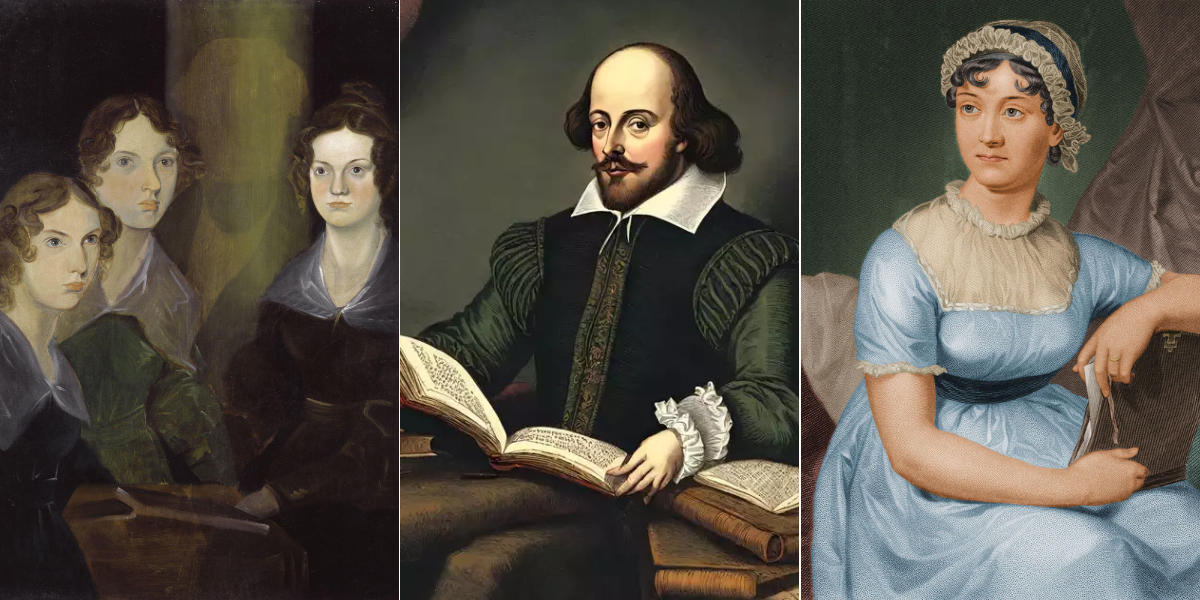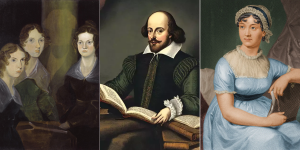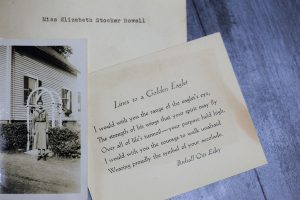If there is one thing common between, say, the white house, sports illustrated and many other individuals, it would be that they all publish their content in Medium.
A thing about medium is that you can publish content ranging in a ton of varieties, so it is therefore quite popular amongst bloggers and readers. As Medium founder, Ev Williams had written.
“Medium is not about who you are or whom you know, but about what you have to say.”
Many naturally go for it for ways to create a solid income stream and or other things, but they are not sure how to actually start and are overwhelmed.
For that, you don’t have to worry whether you want to look into the medium platform for its amazing publishing capabilities or you just simply want to learn more about the platform before you dive in to set up an account and start exploring yourself. You’ve come to the right place. Now let’s continue and see how to start a blog on Medium.
What is Medium?
Medium is a publishing social platform that is reachable to all people and home to a very diverse array of stories, ideas, and perspectives. Literally, anyone can be able to become an individual contributor, and popular topics on Medium have an incredible range from mental health and social media, and from real-world affairs and the newest trending news to productive hacks.
To aid in helping emphasize the importance of what it is you are saying and not distract the readers, the general design of Medium is quite minimalistic, with lots of extra white space and limited formatting options. Want to change your header and typeface to a prettier font of your choice? You can’t. Medium is not one to allow for such distracting atrocities of design.
But that just happens to be one of the many mini nuances that come with the territory for medium users. As a matter of fact, if you are planning to just get started on the platform, there happens to be a fair amount to learn before you hit publish on one of your posts.
Writing for Medium
Anyone who has an account on Medium can write for medium. It’s simple actually, there isn’t really any other vetting process involved. To get started, you should simply sign up for a free medium account or maybe even upgrade to a full $5/month membership for unlimited access, and you are basically set and ready to start writing from thereon.
However, all your posts need to adhere to all of Medium’s content guidelines and rules. For example, you can’t promote either controversial or extreme content on your medium account. You further can’t facilitate buying or selling social media interactions, which include off-platform. And you also can’t publish anything which may be considered affiliate marketing content.
As a marketer, Medium can very well present you with an opportunity for you to reach a fresh new audience with your content. The platform itself is geared toward sharing longer form, much more well-thought-out content. But of course, given the obviously open to all nature of Medium, this isn’t the only type of content you would find.
Start a blog on Medium
Here is how to start a blog on medium and have people view my content more often.
1. Create an account
While it is true that absolutely anyone can view Medium content whether or not they have a medium account, in order to publish content and interact with the people on the platform, you need to have an account and be logged in.
Fortunately for those who wish to create an account, you can create one in less than a minute by going to Medium.com and pressing on the “Get Started” button on the center of the page (or the “Sign in/Sign up” link at the top corner of the page) From there on you will have three different sign-up options to choose from which are Google, Facebook, and Email.
A good recommendation would be to sign up for Medium using Facebook. That way, all of your already existing connections from Facebook who are on the Medium will automatically follow your account once you have gotten around to creating it. This will save you the trouble of having to build up a new audience entirely from nothing.
Regardless of the option you go with at the start, you can always later link your Twitter or Facebook to your medium account later via the “Connections” tab in the settings menu.
Another main thing to remember when it comes to setup would be adding a profile photo and writing up a short 160 characters max bio for your medium profile page. An extra note to take into consideration is that if you sign up using Twitter, then your Twitter profile photo and bio will already be automatically synced to your medium account.
2. Highlight specific words
Besides you already naturally recommending, sharing, and bookmarking medium stories, you can be able to unlock a next level of interaction by selecting a section of text using your cursor. Once you have highlighted some of your text, a pop-up menu will appear on your screen, which gives you four options:
Highlight: Clicking on the highlighter icon (the pencil symbol) will put on a green highlight around the text that you have selected, which will be visible to your medium followers and viewers. By default, a story’s writer will receive a notification when a section of their story has been highlighted.
Response: Clicking on the speech bubble icon will allow you to give a response to the story you are currently reading. The section of text you have highlighted will continue to appear at the top of your response.
Text Shot: Clicking on the Twitter icon will generate a “Text Shot” which is a tweet that automatically pulls in the text that you have highlighted as a screenshot.
Private Note: Clicking on the lock icon can enable you to send the writer of the story a private note. (It can turn this functionality off or on in your account settings.)
3. Write responses
Unlike other more traditional blog comments, medium responses are treated as individual stories. That means that in addition to normally appearing at the bottom of the stories you respond to, it documents the responses that you write on your profile page, and you also have the option to take off and get highly circulated, just like in traditional stories.
As a newcomer to the Medium platform, writing responses can be a great way to engage with the individuals on the platform without actually having to commit to writing a full-blown story. This can also help you come up with ideas for your first story whenever you decide to do it.