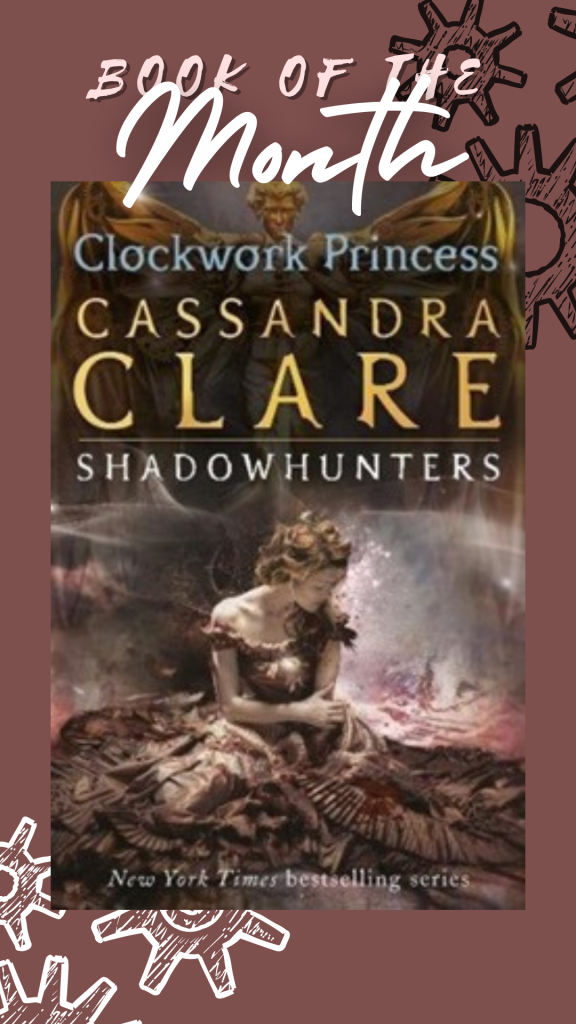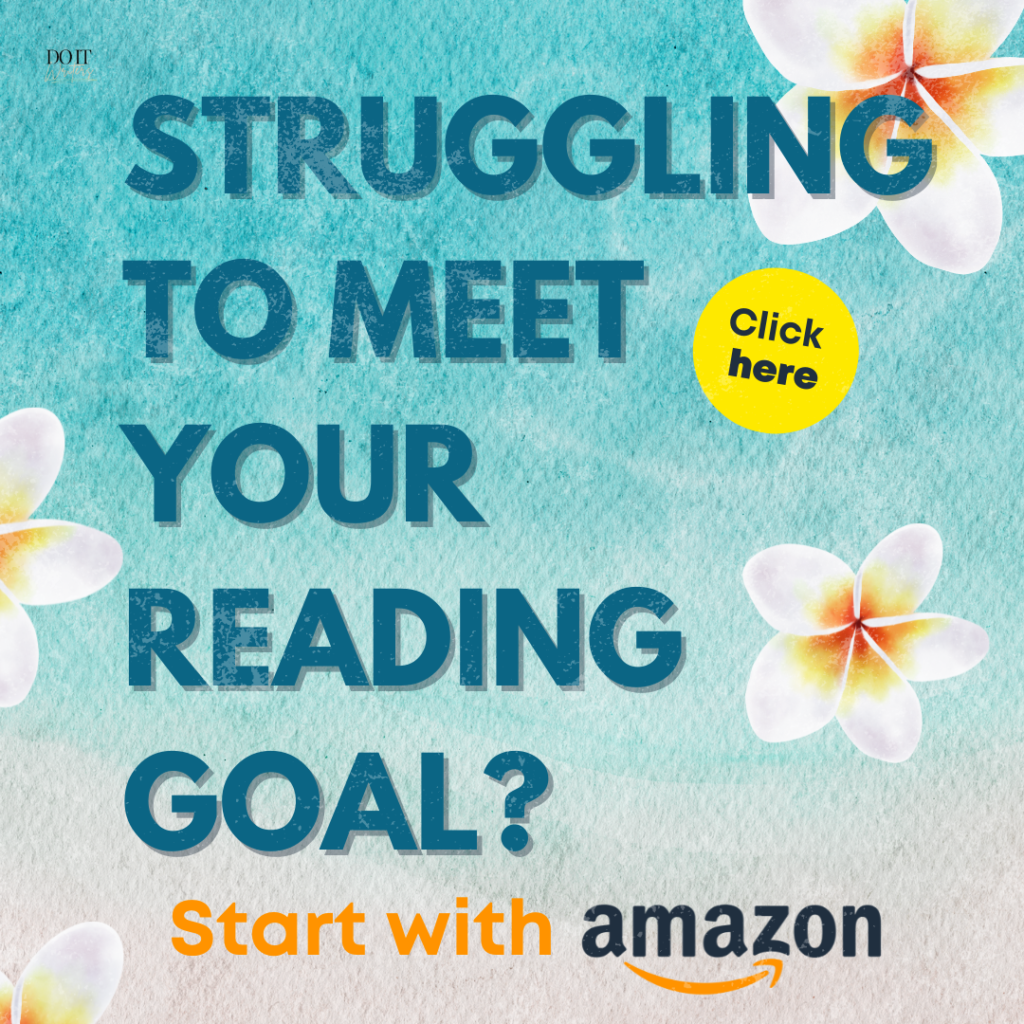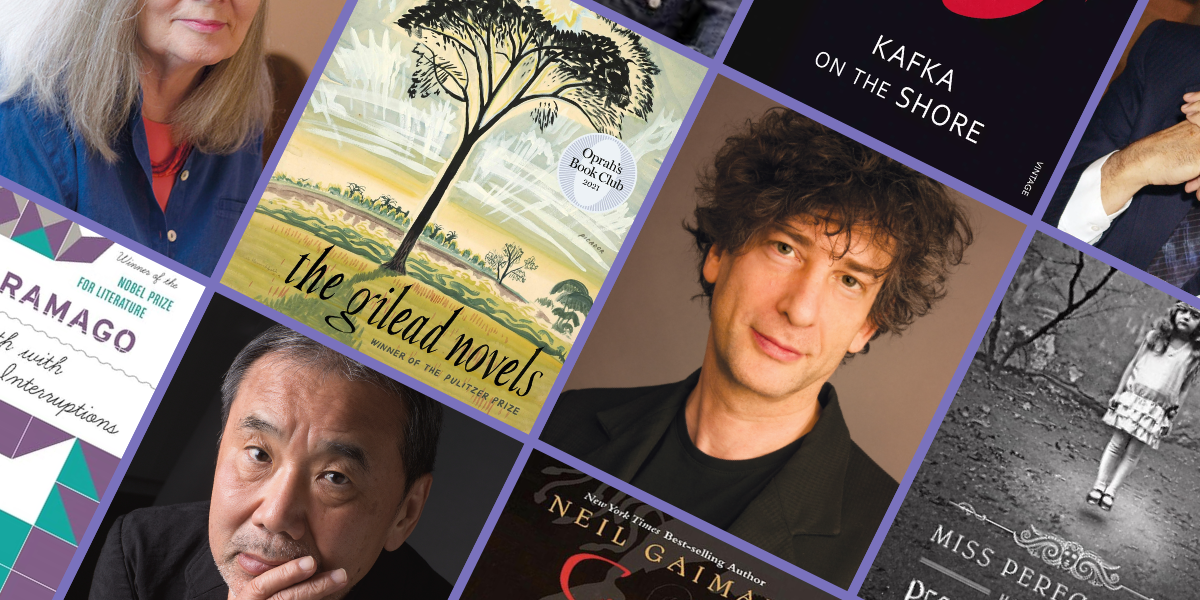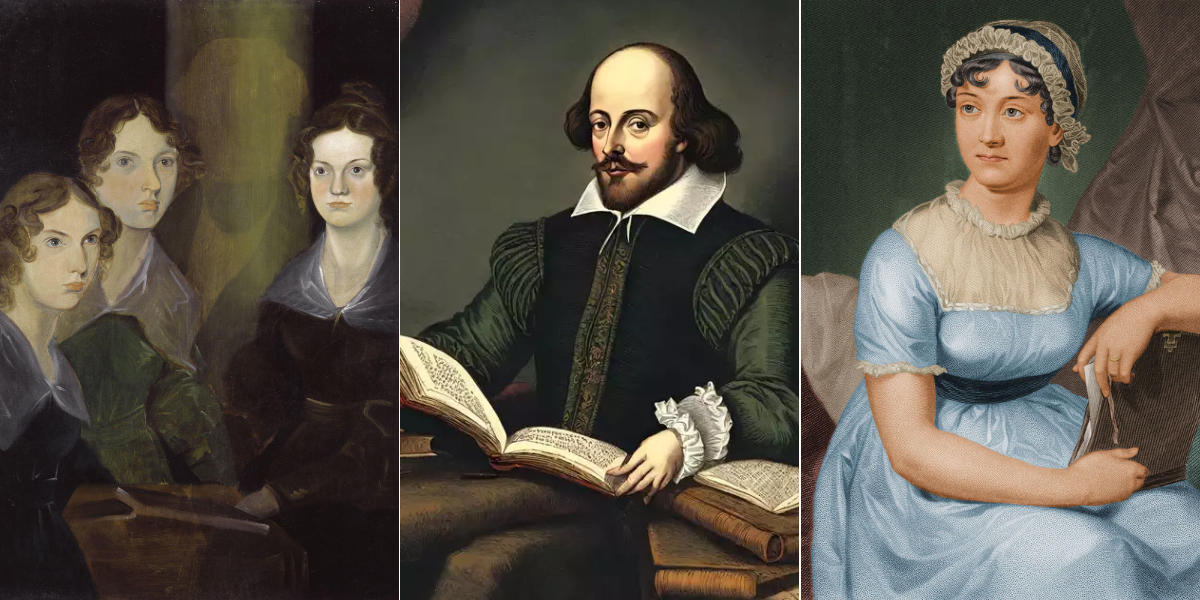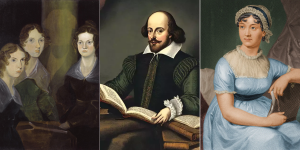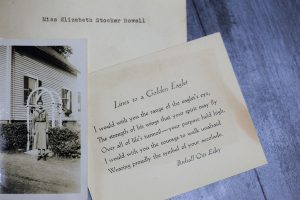Step into the world of limitless literature with MacBooks designed to elevate your digital reading experience. Gone are the days of lugging around heavy books or squinting at small screens.
Whether you’re a book lover, a magazine aficionado, or a student devouring academic texts, MacBooks offer a gateway to a whole new realm of immersive reading.
In this article, we’ll explore the wonders of MacBooks for e-reading and discover how these devices go beyond mere screens, revolutionizing the way we engage with words. From eye-friendly displays to intuitive features, prepare to embark on a journey that will transform the way you read and indulge in the magic of storytelling.
Why Macbooks Are Good for Reading
MacBooks are good for reading due to their exceptional display quality, long-lasting battery life, and user-friendly features tailored to enhance your digital reading experience.
1. High-Resolution Displays: Unveiling MacBooks with Stunning Visual Clarity

When it comes to e-reading, one of the key factors that can significantly enhance your digital reading experience is the display quality. MacBooks have long been celebrated for their high-resolution displays, which offer stunning visual clarity and bring your favorite books to life. Let’s delve into two MacBooks that excel in this department, ensuring an immersive reading experience like no other.
MacBook Pro with Retina Display:
The MacBook Pro lineup boasts Retina displays that pack an impressive number of pixels into every inch of the screen. With pixel densities ranging from 227 to 264 pixels per inch, these displays showcase razor-sharp text, vibrant colors, and exceptional detail. Whether you’re engrossed in a gripping novel or perusing a visually rich magazine, the MacBook Pro with Retina Display delivers an unparalleled reading experience.
MacBook Air with Retina Display:
The MacBook Air series has undergone a significant upgrade with the addition of Retina displays. These displays offer a resolution of 2560 x 1600 pixels, resulting in crystal-clear text and images. The MacBook Air’s sleek and lightweight design, combined with its high-resolution display, makes it an ideal choice for readers who value portability without compromising visual quality.
In conclusion, these MacBooks with high-resolution displays offer readers the advantage of stunning visual clarity. Whether you choose the powerful MacBook Pro, or the lightweight MacBook Air, you can rest assured that your digital reading experience will be elevated to new heights with their exceptional display quality. Get ready to lose yourself in the pages of your favorite books with the visual brilliance these MacBooks bring to the table.
2. Long-lasting Battery Life: Ensuring Endless Hours of Uninterrupted Reading

When it comes to immersing yourself in a good book, the last thing you want is your device dying on you. That’s why MacBooks with exceptional battery life are a reader’s dream, ensuring uninterrupted hours of engrossing reading. Let’s explore two MacBooks that excel in this department, allowing you to escape into the world of literature without worrying about running out of power.
MacBook Pro:
The MacBook Pro is a powerhouse when it comes to battery longevity. Its advanced processors and optimized power management provide an impressive battery life, allowing you to indulge in your favorite e-books for up to 10 to 20 hours, depending on the model. With the MacBook Pro, you can enjoy extended reading sessions without the constant need to recharge.
MacBook Air:
If portability is a priority for you, the MacBook Air offers a remarkable balance between lightweight design and long-lasting battery life. With its energy-efficient components and clever power management, the MacBook Air can keep you engrossed in your reading adventures for approximately 12 to 18 hours, depending on the configuration. It’s the perfect companion for those who love to read on the go.
With these MacBooks offering long-lasting battery life, you can bid farewell to the anxiety of your device dying mid-chapter. Whether you opt for the powerhouse MacBook Pro, or the portable MacBook Air, you can enjoy endless hours of uninterrupted reading, allowing you to lose yourself in the pages of your favorite books without interruption.
3. Optimal Portability: Lightweight MacBooks for Reading on the Go

When it comes to reading on the go, having a lightweight and portable device is essential for bookworms who are always on the move. MacBooks are known for their sleek designs and impressive portability, making them the perfect companions for readers seeking to enjoy their favorite books anywhere, anytime. Let’s explore two MacBooks that excel in optimal portability, ensuring a delightful reading experience even when you’re on the go.
MacBook Air:
The MacBook Air is renowned for its feather-light design, making it an excellent choice for readers who prioritize portability. Weighing in at just under three pounds, it effortlessly slips into your bag or backpack, allowing you to carry your entire digital library with ease. Whether you’re commuting, traveling, or simply enjoying a day at the park, the MacBook Air’s slim profile and lightweight construction ensure that you can indulge in your reading adventures wherever you are.
MacBook Pro:
The MacBook Pro offers a balance of power and portability, making it a versatile choice for readers on the go. While it may have a bit more weight compared to the MacBook Air and MacBook, it still maintains a remarkably slim and lightweight profile. The MacBook Pro’s powerful performance combined with its portable design allows you to dive into your favorite books while traveling or during your daily commute, without compromising on the reading experience or carrying excessive weight.
With these lightweight MacBooks designed for optimal portability, you can take your digital library wherever you wander. Whether you opt for the ultra-portable MacBook Air, or the versatile MacBook Pro, these devices are built to accompany you on your reading adventures, ensuring that you can enjoy your books with ease, whether you’re sitting in a café, strolling in a park, or embarking on a grand journey. Say goodbye to bulky books and embrace the freedom and convenience offered by these lightweight MacBooks.
4. Intuitive Reading Features: MacBooks That Adapt to Your Reading Preferences

MacBooks are not just sleek and powerful devices; they also come packed with intuitive reading features that can adapt to your unique reading preferences. These features enhance your digital reading experience and provide a personalized touch to make your literary journeys even more enjoyable. Let’s explore two MacBooks that offer these intuitive reading features, ensuring a seamless and tailored experience for every reader.
MacBook Pro:
The MacBook Pro offers a range of intuitive reading features designed to accommodate different reading styles. With adjustable display settings like True Tone technology, which automatically adjusts the screen’s color temperature to match the ambient lighting, the MacBook Pro provides a more comfortable and eye-friendly reading experience. Additionally, the Touch Bar feature can offer quick access to controls like brightness and volume, allowing you to effortlessly customize your reading environment.
MacBook Air:
The MacBook Air is equipped with intuitive reading features that adapt to your preferences. The macOS operating system offers accessibility options like Dynamic Type, allowing you to adjust the text size to your liking, ensuring readability for all. The Force Touch trackpad provides haptic feedback, allowing you to turn pages or scroll through books with precision and ease. These features make the MacBook Air a user-friendly device for readers of all ages and needs.
With these MacBooks offering intuitive reading features, you can personalize your digital reading experience to suit your preferences. Whether you choose the versatile MacBook Pro, or the lightweight MacBook Air, these devices are designed to adapt to your reading style, allowing you to enjoy a seamless and immersive reading journey on a digital platform. Say goodbye to the limitations of traditional books and embrace the flexibility and customization offered by these intuitive MacBooks.
5. Enhanced Reading Comfort: MacBooks with Eye-friendly Displays and Adjustable Settings

When it comes to reading for extended periods, comfort is key. MacBooks are equipped with features that prioritize your reading experience and aim to reduce eye strain. Let’s explore two MacBooks that offer enhanced reading comfort, thanks to their eye-friendly displays and adjustable settings.
MacBook Pro:
The MacBook Pro features displays with advanced technologies that prioritize your comfort. With True Tone technology, the screen adjusts its color temperature to match the ambient lighting, reducing eye strain and providing a more natural reading experience. Additionally, the MacBook Pro offers adjustable brightness levels, allowing you to fine-tune the display according to your environment. These features ensure that you can enjoy your favorite books for hours on end without discomfort.
MacBook Air:
The MacBook Air is designed with your reading comfort in mind. Its Retina display offers sharp and vibrant visuals, while the macOS operating system provides accessibility options like Night Shift. Night Shift reduces the blue light emitted by the screen, making it easier on the eyes during evening reading sessions. Furthermore, you can adjust the text size and customize the display settings to suit your preferences, ensuring a comfortable reading experience tailored to your needs.
With these MacBooks offering eye-friendly displays and adjustable settings, you can immerse yourself in your favorite books with enhanced comfort. Whether you choose the powerful MacBook Pro, or the lightweight MacBook Air, these devices prioritize your well-being and allow you to read for extended periods without straining your eyes. Enjoy a cozy and comfortable reading experience as you embark on literary journeys on your MacBook.
READ MORE: How To Achieve Reading Goals In 2023