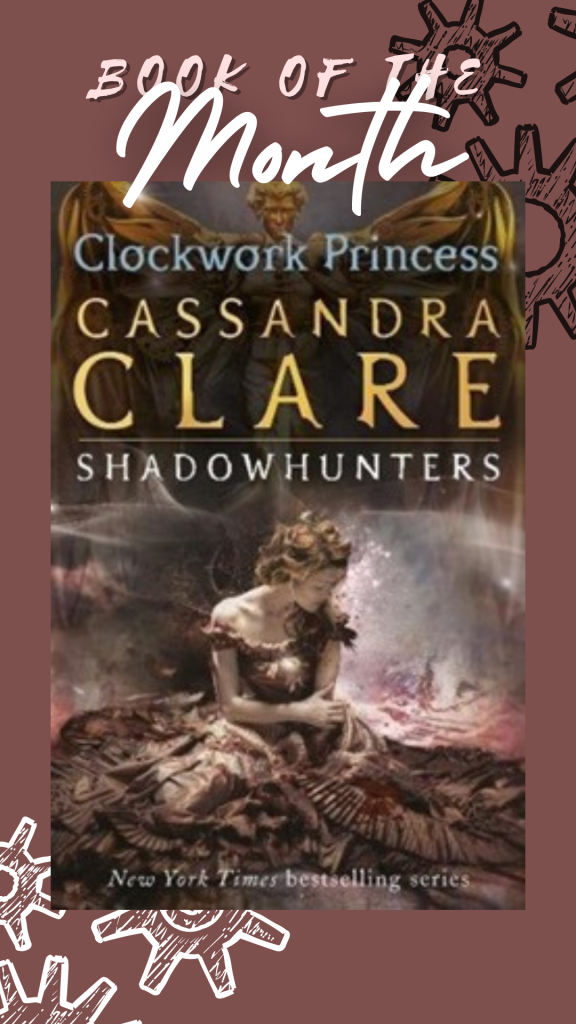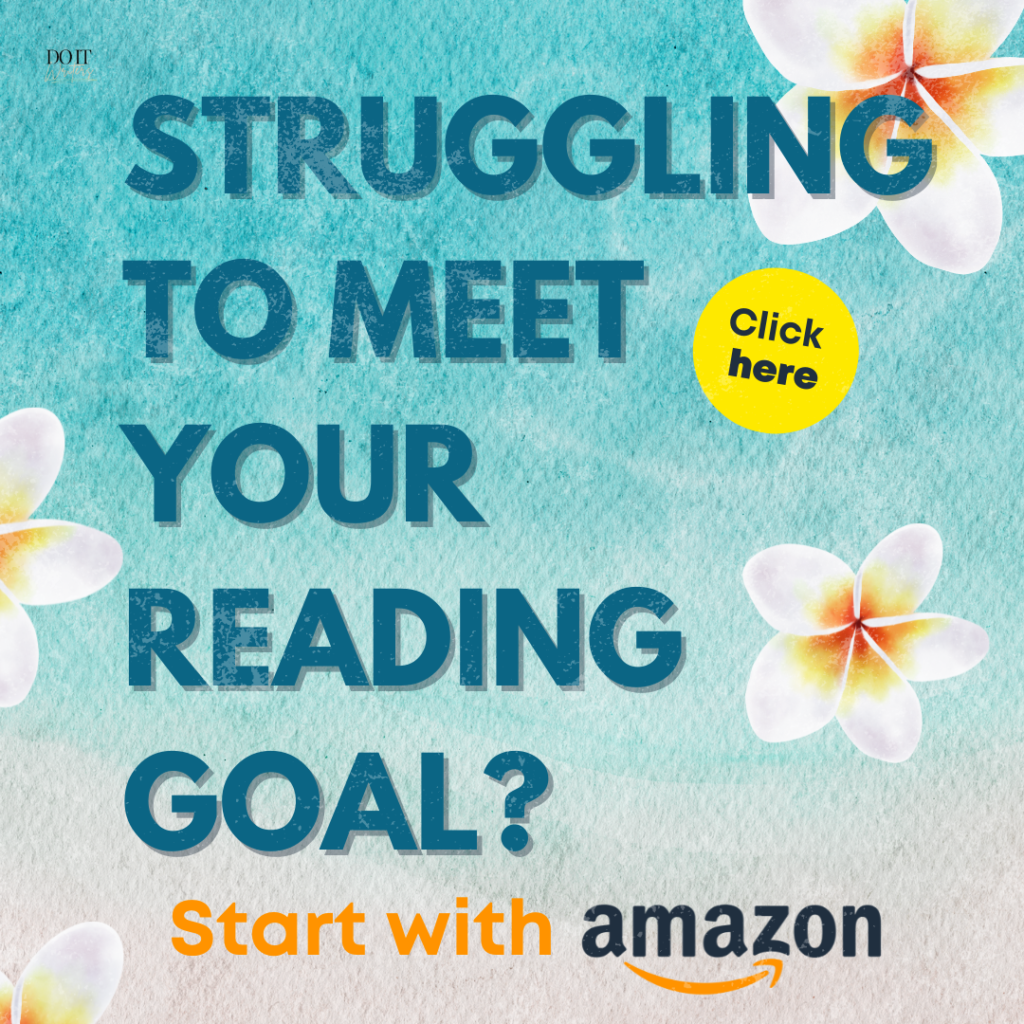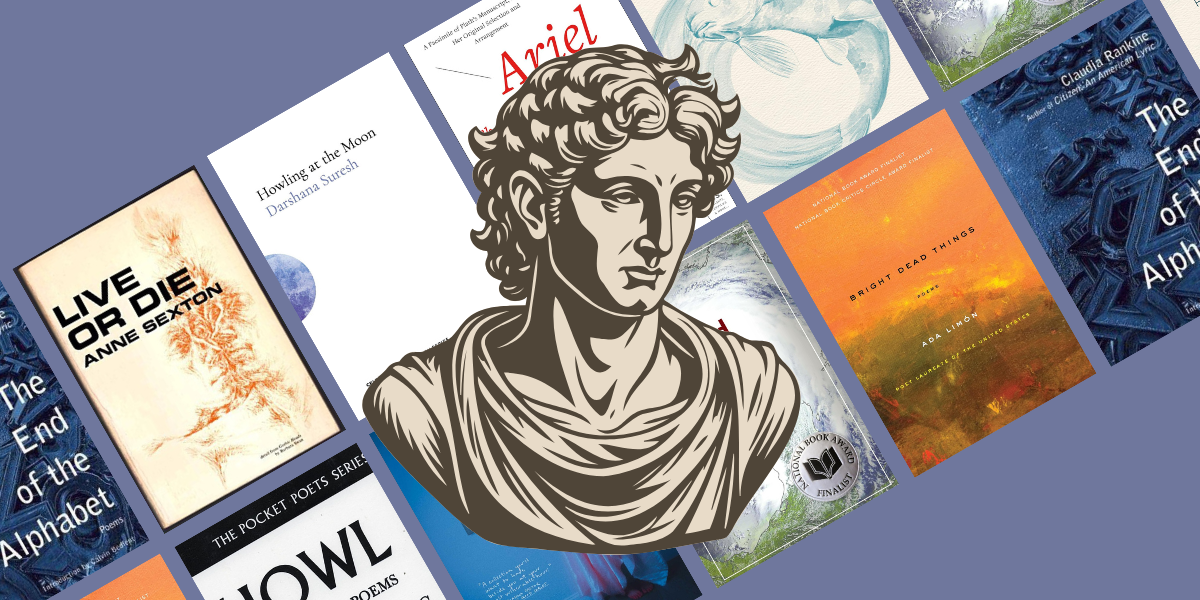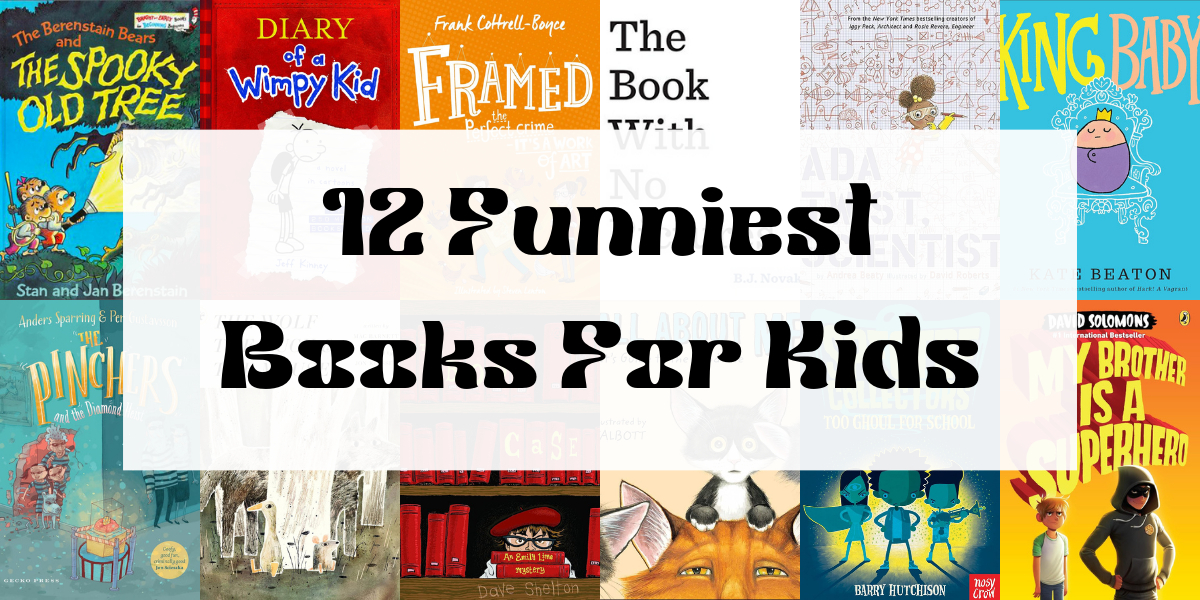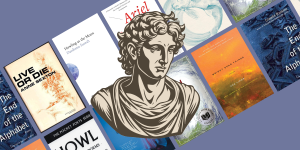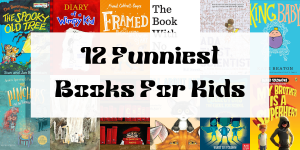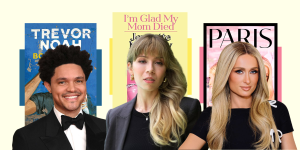Pinterest is the social media platform that has every aspiring cook and bride-to-be enthralled. Users can “pin” their hobbies to build virtual scrapbooks with hundreds of inspiring photos, such as recipes, vacation destinations, home decor, wedding details, and so on. The platform’s goal is to increase innovation in everyday life through structured interests, and it has around 70 million users. To the outsider, it may appear that users become engrossed in the many categories and even create boards for “what they’ll do when they stop pinning.” What, on the other hand, is the value of Pinterest for authors?
Pinterest for authors allows you to take a break from your daily routine. So, why has the publishing world, particularly self-publishing authors, felt compelled to join? With the surge in popularity of the platform, Pinterest is quickly becoming a location where authors go not only for genuine inspiration but also to sell their books.
Learning how to use Pinterest for authors is an important part of improving your book marketing strategy.
There’s a lot of potential on Pinterest for authors, and understanding how to use the platform as an author is just the beginning.
It doesn’t matter if you’re learning how to become an author or if you’ve already started producing children’s books or nonfiction books — writers of all types and genres can use Pinterest!
What is Pinterest for Authors?
Pinterest is a visual search engine and social media network that allows users to share and find content through images and video.
It’s a website content curation tool that links photos and videos to blog articles, product pages, and galleries.
As an author, there is a method to use Pinterest effectively without being overly concerned with boards, pins, and photographs, and I’ll teach you how.
Pinterest isn’t just for food and beautiful interior design, contrary to common opinion. In truth, it may be used for a wide range of themes, issues, and interests, including books.
Pinterest for authors
If you’re still not the biggest fan of having Pinterest and or are unsure about how exactly this platform can help authors then let’s have a look at why reasons why you should have Pinterest.
1. Traffic
Different types of traffic are sent by different social networking sites. Twitter usually sends out a few messages every now and then. If a post is truly shareable, Facebook can send a spike that lasts a few days. Pinterest is a marathon runner who prefers to race marathons rather than sprints.
The disadvantage is that Pinterest traffic does not always bring in good visitors who want to remain and read. There’s a link between a high bounce rate and a lot of Pinterest traffic. (For example, my bounce rate for Pinterest visitors is substantially greater than for Facebook visitors.) Facebook users are also more likely to read more pages. Give visitors a reason to stay with outstanding content, an easy-to-navigate site, and a straightforward sign-up for your email list to combat this.
Read more: How To Generate Content Ideas (5 Useful Ways)
2. Un-Social Network
Pinterest isn’t as social as other networks that are primarily about connecting. As a result, you’ll be able to conduct yourself more professionally while you’re there. If you don’t engage with individuals on Twitter or Facebook, you risk alienating them. Nobody cares if you comment or participate on Pinterest. It works on the same mechanism as Facebook, so pinning twenty things for 10 minutes won’t clog up your followers’ home feed. You can go in, pin a few things, and then leave.
Pinterest is a refreshing medium for those of us who are swamped with conversations and relationships. You don’t have to talk to anyone if you spend hours (or minutes) looking at attractive things. It’s the social platform of an introvert’s dreams: a place where you don’t have to be social to succeed. This also implies that, in comparison to other platforms, getting started on Pinterest is really simple.
The disadvantage is that this is not the best place to build collaborative partnerships. It’s a good thing we have like 200 other platforms to choose from!
3. Search
Pinterest’s search feature has been improved so that you may use keywords to locate outstanding pins (and have your pins noticed). Many Pinterest users will utilize Pinterest instead of Google to conduct searches.
In turn, Google will display pins in search results. This means that if your site does well on Pinterest, it will improve its Google rating.
I don’t see any disadvantages, do you?
4. Easy Buying
Pinterest has added buy links to some of its pins. This is only available to a few people, but you may sign up for the waitlist to be notified when it becomes open to the general public. This means that your followers will be able to purchase directly from Pinterest. I can see how this may be a great tool for authors to use to sell their books.
The downside: It’s still in beta, and it’s just for major brands…for now that is.
What to do
Here’s what to do once you’ve decided to use the platform:
Use a business account
You should utilize a corporate account rather than a personal one to get the most out of Pinterest. That may sound impressive, but it has little impact on the appearance of your account. You can use the free statistics provided by the business account to see which pins are performing effectively for you. You’ll also have access to all of the business features, including the ability to integrate pins and boards directly into blog posts or your sidebar, which is ideal for increasing your Pinterest following.
Write a great profile description
You want to employ fantastic keywords, but also have some personality in your profile, as with many other sites. Use keywords relating to your topics, as well as outstanding descriptions, because Pinterest is now more of a search engine.
Create themed boards
At the very least, you should have one for your own work (possibly two: blog & books). You can create boards dedicated to your novel research, writing tips, and personal interests. Don’t feel obligated to be uniform across all of your boards. It’s very acceptable to have boards on Pinterest dedicated to the finest hamburgers as well as writing advice. Use keywords in the board descriptions, just like you did in your profile.
Prominently feature a board for your blog & books
You may wish to divide these depending on how much stuff you have. However, your initial board should contain all of your content. You can use your blog’s name or a name that is more keyword searchable, but your mainboard should contain all of your content.
Get verified
This just implies that your website has been included in the Pinterest network. This allows you to know who is pinning what from your site and for how long.
Get rich pins
This is the nice branding and blog name that appears beneath the image of select pins. If you use WordPress and Yoast SEO for the WordPress plugin, getting rich pins is simple. Rich pins help your pins stand out and reassure your viewers that pins from your site don’t go to spamming sites.
Install the Pin It Button
The presence of a Pin It button on each image increases the possibility of others pinning from your site. It’s nice to have social share buttons at the top and bottom of each article, but this button ensures that every image gets shared to its full potential.
Use a vertical image
736 (wide) x 1104-2477 is a good option (tall). If you don’t like overly tall images, you can conceal one in your post that will appear when people use their dashboard’s Pin It button.
Write a great description with keywords in the alt tag section of each image
The alt tag will appear as the pin description when users click on to the pin. Write a description that is both enticing and keyword-rich. You can find an alt tag when editing a photo in WordPress or Blogger if you don’t know where it is.
Be consistent
Choose a few fonts and a style that you’ll stick with. Spend some time on Pinterest examining which pins catch your eye. Kristen Kieffer of She’s Novel is one of the best instances of a writer with amazing pins. By providing fantastic material and efficiently leveraging sites like Pinterest, she has acquired a sizable following in a surprisingly short period of time.
Now that we are almost to the end another thing that would be good to know would be.
Read More: How To Market Your Blog (Plus Expert Tips)
Be Active Daily
Pinterest is a great place to get lost in. Set a timer for yourself to come in and repin items you like, search and repin in your categories, or pin your own material a few times a day. Pinterest is quick and easy to use, with little engagement, so you can visit it a few times a day and pin a few things. Pin from your home feed and use the search option in addition to your own material.
Try Ahalogy (free) or Tailwind (paid). However, if this is a problem, the Pinterest app for mobile works nicely. Make it a point to open it once or twice a day and do some pinning.