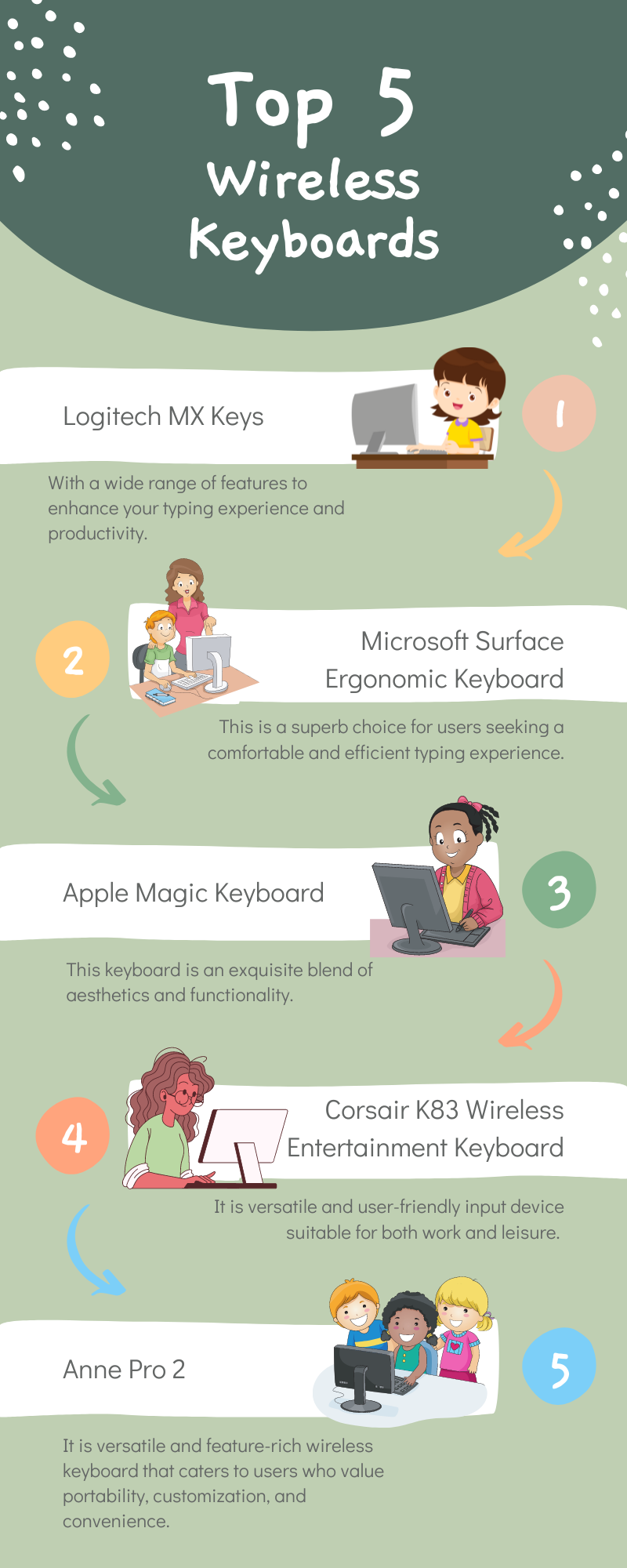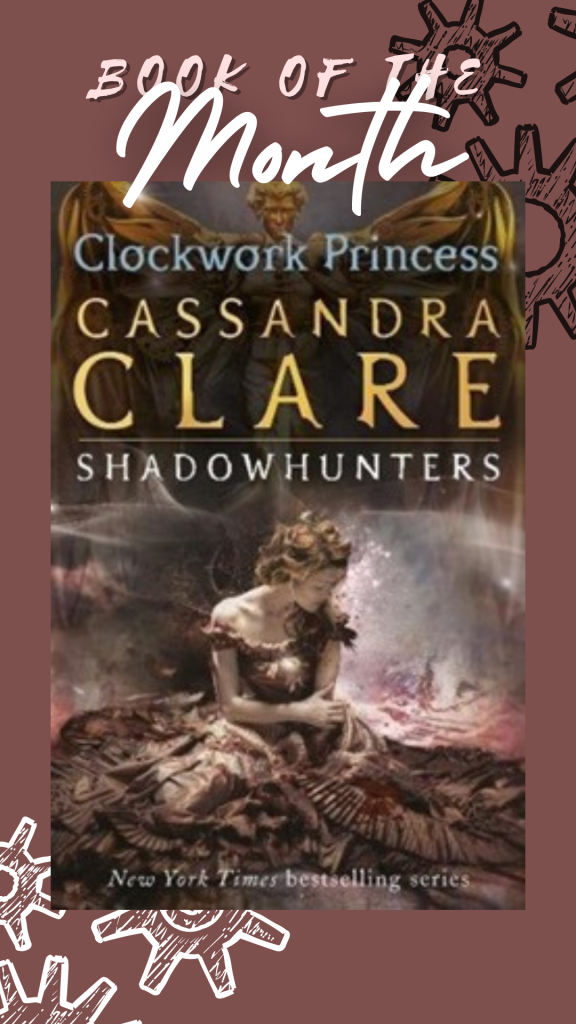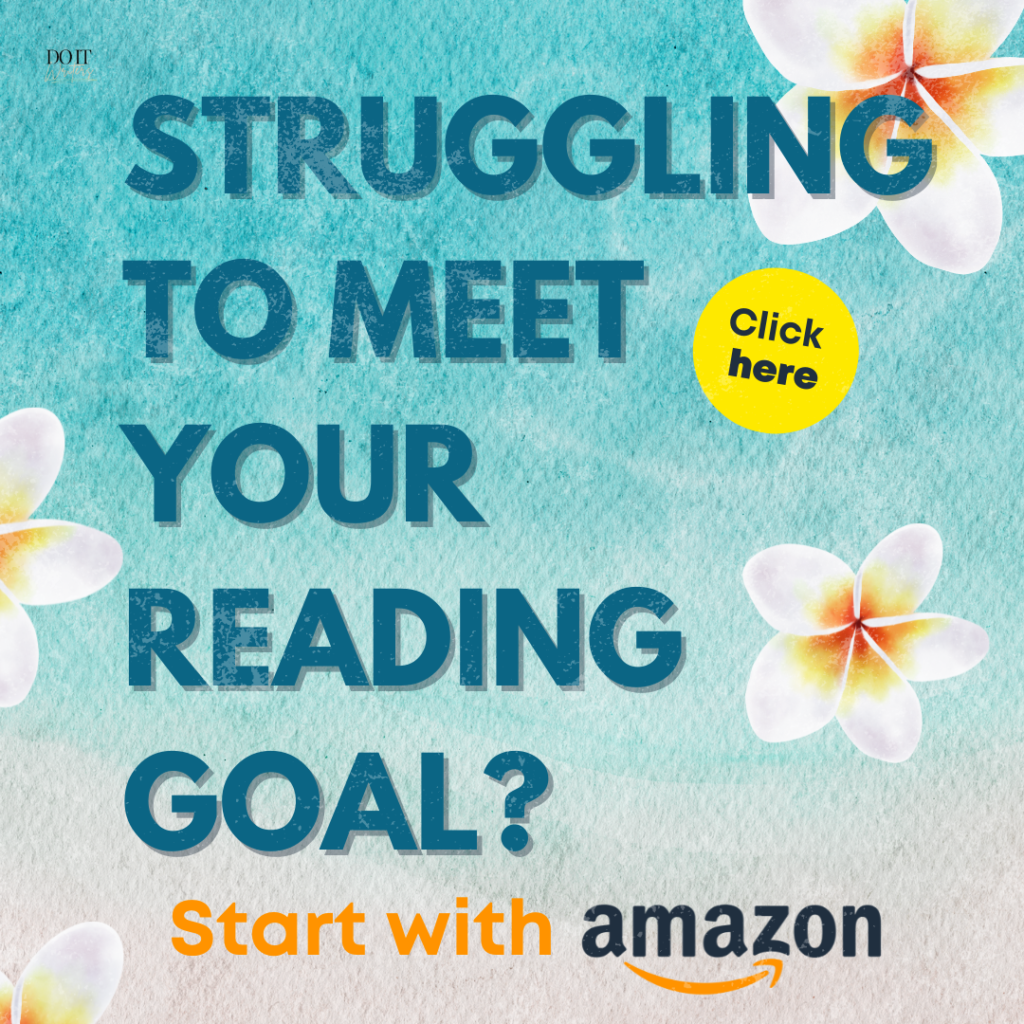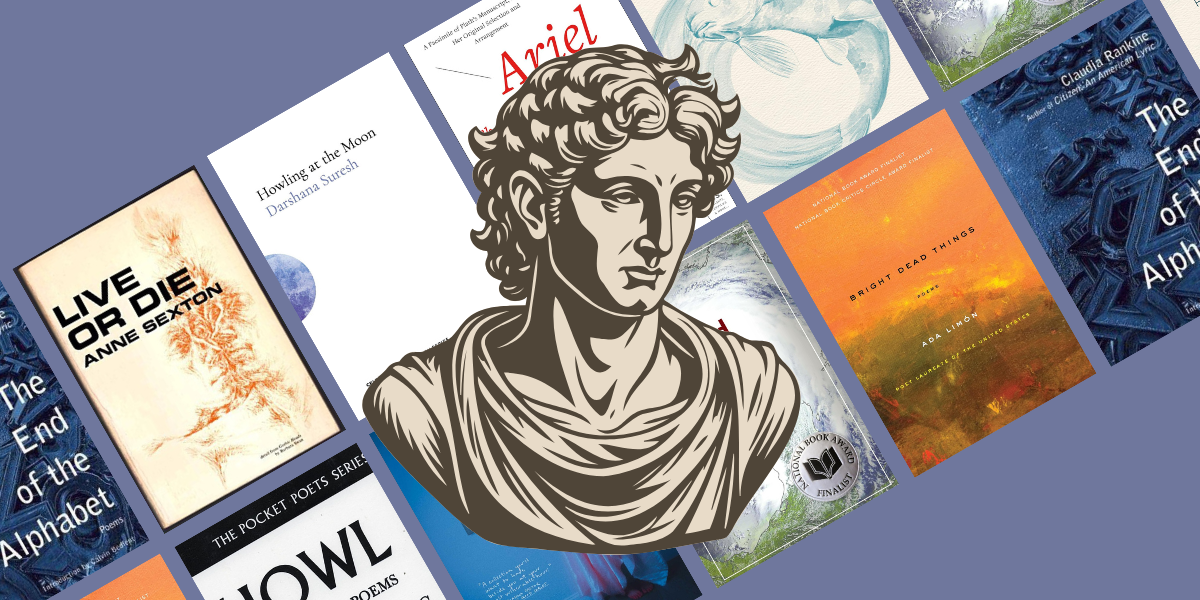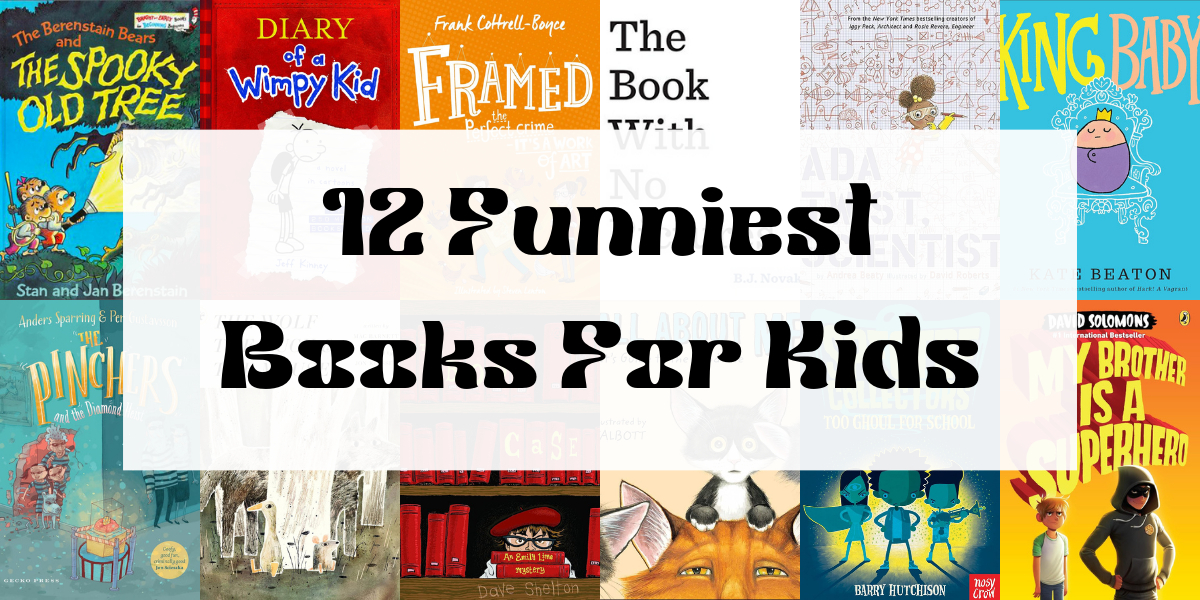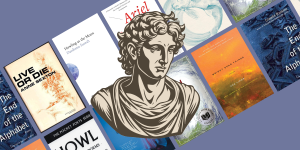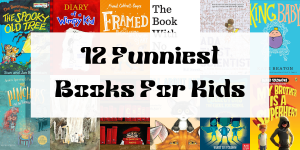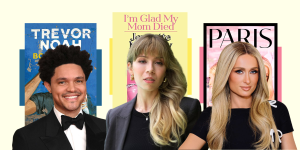In an era defined by seamless connectivity and lightning-fast innovations, it’s no wonder that wireless keyboards have revolutionized the way we interact with our digital realms. The rise of wireless keyboards marks a liberating departure from the days of tangled cords and static workstations. Embracing these modern marvels, we unleash the true potential of our productivity and flexibility.
Picture yourself breaking free from the traditional desk-bound typing experience, liberated from the chains of wired constraints. With wireless keyboards, the world becomes your creative canvas, and your ideas flow unhindered, wherever inspiration strikes. They provide the wings for your imagination to soar, empowering you to switch between devices effortlessly and conquer your tasks with newfound ease.
In this comprehensive guide, I unveil the top 5 wireless keyboards that stand as beacons of ingenuity, designed to elevate your productivity and adapt to your dynamic lifestyle. Discover the untethered magic that awaits you as I embark on this journey to find the keyboard that perfectly complements your aspirations and unleashes your creativity like never before.
Key Considerations When Choosing a Wireless Keyboard
Choosing the right wireless keyboard can significantly impact your productivity and overall typing experience. To ensure you make an informed decision, it’s essential to consider several key factors. Here are the critical considerations when choosing a wireless keyboard:
1. Ergonomics and Comfort:
Ergonomics play a vital role in reducing the risk of discomfort and strain during prolonged typing sessions. Look for a wireless keyboard that offers an ergonomic design, promoting a more natural wrist position and reducing the likelihood of repetitive strain injuries. Some keyboards come with a curved or split layout, adjustable tilt, and palm rests for added comfort. Ergonomic keyboards can enhance typing efficiency and reduce fatigue, making them an excellent option for long hours of work.
2. Connectivity Options:
Consider the connectivity options the wireless keyboard offers. Most wireless keyboards use Bluetooth to connect to devices like laptops, tablets, and smartphones. Ensure that the keyboard you choose has a reliable and stable Bluetooth connection with a reasonable range to work effectively from a distance. Some keyboards also come with USB dongles for wireless connectivity, which can be convenient for devices without built-in Bluetooth. Additionally, some keyboards allow you to switch between multiple devices seamlessly, which is beneficial for those who use multiple devices simultaneously.
3. Battery Life and Charging:
Battery life is a crucial aspect of any wireless device. Look for a wireless keyboard with an extended battery life to minimize the frequency of recharging or replacing batteries. Rechargeable keyboards are becoming more popular and environmentally friendly as they eliminate the need for disposable batteries. Some models boast impressive battery life that can last for several months on a single charge. Additionally, consider how the keyboard charges – whether it uses USB-C, micro USB, or other charging methods – to ensure compatibility with your devices and charging accessories.
4. Compatibility with Devices:
Ensure that the wireless keyboard you choose is compatible with the devices you intend to use it with. Check the compatibility list, and make sure it supports the operating systems (e.g., Windows, macOS, Android, iOS) and devices (e.g., laptops, tablets, smartphones) you plan to use. Some keyboards have specific features designed to work best with certain platforms, such as Apple-centric keyboards with macOS-specific shortcut keys.
5. Typing Experience and Key Layout:
The typing experience is a critical factor that can significantly impact your productivity and comfort. Consider the key travel, actuation force, and feedback of the keyboard. Some people prefer keyboards with low-profile keys and minimal noise, while others enjoy the tactile feel and audible feedback of mechanical keys. Additionally, pay attention to the key layout, especially if you have specific preferences, such as a full-sized layout, tenkeyless (TKL) design, or compact layout with programmable keys. An intuitive and comfortable key layout can make a substantial difference in your typing speed and accuracy.
In conclusion, choosing a wireless keyboard that excels in ergonomics, connectivity, battery life, compatibility, and typing experience is essential for optimizing productivity and ensuring long-term comfort. Assess your needs, preferences, and budget while considering these key factors to find the perfect wireless keyboard that complements your workflow and enhances your overall typing experience.
Best Wireless Keyboards
Cut the cords and elevate your typing experience with these 5 best wireless keyboards.
1. Logitech MX Keys

The Logitech MX Keys is a premium wireless keyboard that has been thoughtfully designed to enhance your typing experience and boost productivity. With its sleek and modern appearance, it complements any workspace, be it at home or in the office. This keyboard is part of Logitech’s renowned MX series, known for its high-quality performance and innovative features.
Features and Benefits:
Backlit Illumination for Low-Light Environments:
Say goodbye to squinting at your keyboard in dimly lit spaces. The Logitech MX Keys comes equipped with adjustable backlit keys, allowing you to type with ease even in low-light conditions. The illumination automatically adjusts based on your environment, providing just the right amount of light to help you see the keys clearly without being too glaring.
Smart Illumination with Proximity Sensors:
One of the standout features of the MX Keys is its smart illumination powered by proximity sensors. As your hands approach the keyboard, the backlighting activates, and as you move away, it dims, saving energy and providing a seamless and intuitive typing experience. This smart feature not only saves power but also adds a touch of sophistication to the overall design.
Enhanced Productivity with Customizable Keys:
Designed with productivity in mind, the MX Keys comes with customizable shortcut keys. These keys can be personalized to perform specific functions, such as launching applications, adjusting volume, or controlling media playback. With just a press of a button, you can streamline your workflow and access your favorite functions, saving you valuable time and effort.
Compatibility with Multiple Devices:
The Logitech MX Keys boasts the ability to connect and switch between multiple devices effortlessly. Whether you’re working on your computer, tablet, or smartphone, this keyboard supports seamless device switching with the touch of a button. This cross-device functionality allows you to stay productive across different platforms without the hassle of disconnecting and reconnecting.
In conclusion, the Logitech MX Keys is a top-notch wireless keyboard that offers a range of features to enhance your typing experience and productivity. With its backlit illumination, smart sensors, customizable keys, and cross-device compatibility, it provides a seamless and enjoyable typing experience in any setting. Whether you’re a professional seeking peak performance or a casual user looking for comfort and convenience, the Logitech MX Keys is a reliable and stylish companion for all your typing needs.
2. Microsoft Surface Ergonomic Keyboard

The Microsoft Surface Ergonomic Keyboard is a top-tier wireless keyboard meticulously crafted to prioritize comfort and optimize your typing experience. As part of the esteemed Surface lineup, this keyboard is designed to seamlessly integrate with Microsoft Surface devices, enhancing your productivity and workflow. Its ergonomic layout sets it apart, making it a favored choice for those seeking a more comfortable and natural typing position.
Features and Benefits:
Ergonomic Design for Comfortable Typing:
The standout feature of the Microsoft Surface Ergonomic Keyboard is its ergonomic design, which aims to reduce strain and promote a more natural hand and wrist position during extended typing sessions. The split keyset and curved layout allow your hands to rest in a more relaxed posture, minimizing the risk of discomfort and repetitive stress injuries. This thoughtful design ensures you can work for longer hours without feeling fatigued.
Wireless Range and Connectivity:
The keyboard utilizes Bluetooth wireless technology, enabling a reliable and clutter-free connection to your Surface device. It offers an impressive wireless range, allowing you to work from a comfortable distance without losing connection quality. This wireless freedom adds to the flexibility of your workspace and eliminates the constraints of cables.
Built-in Shortcut Keys for Productivity:
Productivity is at your fingertips with the Microsoft Surface Ergonomic Keyboard. It features built-in shortcut keys that provide quick access to common functions and commands, streamlining your tasks and enhancing efficiency. Functions like media control, screen brightness, and volume adjustment can be effortlessly managed with dedicated shortcut keys.
Seamless Integration with Surface Devices:
The Surface Ergonomic Keyboard is specially designed to integrate seamlessly with Microsoft Surface devices. It complements the Surface line’s aesthetic and pairs perfectly with Surface tablets and laptops, allowing for a cohesive and consistent user experience. The keyboard’s layout and functionality are optimized to work flawlessly with Surface devices, making it a natural extension of your Surface computing setup.
In conclusion, the Microsoft Surface Ergonomic Keyboard is a superb choice for users seeking a comfortable and efficient typing experience. Its ergonomic design promotes natural hand positioning, reducing strain and fatigue during long typing sessions. The wireless connectivity and dedicated shortcut keys add to its convenience and productivity, while the seamless integration with Microsoft Surface devices ensures a harmonious user experience. Whether you’re a professional seeking a superior typing companion or simply someone who values ergonomic comfort, this keyboard delivers the perfect blend of performance and comfort for your daily computing needs.
3. Apple Magic Keyboard

The Apple Magic Keyboard is a remarkable wireless keyboard that perfectly embodies the tech giant’s dedication to simplicity and elegance. Known for its sleek and minimalist design, this keyboard seamlessly complements Apple devices, creating a harmonious user experience. Its impressive functionality and user-friendly features make it a popular choice among Apple enthusiasts and those seeking an exceptional typing experience.
Features and Benefits:
Sleek Design and Minimalistic Aesthetics:
The Magic Keyboard is a true embodiment of Apple’s iconic design philosophy. Its slim and minimalistic profile boasts clean lines and a compact form factor, adding a touch of sophistication to any workspace. The sleek aluminum casing exudes premium quality, while its lightweight build ensures portability without compromising durability.
Optimized for Apple Devices:
Designed with Apple devices in mind, the Magic Keyboard ensures seamless compatibility and effortless connectivity. It works seamlessly with macOS-powered computers, iPads, and iPhones, offering a cohesive and uninterrupted experience across your Apple ecosystem. Connecting the keyboard to your device is as simple as pairing it via Bluetooth or through a Lightning cable.
Enhanced Typing Experience with Scissor Mechanism:
The Magic Keyboard incorporates Apple’s scissor mechanism, a key technology that revolutionizes the typing experience. The scissor mechanism delivers a stable and responsive key press, offering improved key stability and minimal key wobble. This design ensures a satisfying and accurate typing experience, making it a preferred choice for users who do a lot of typing.
Integrated Touch ID for Security and Quick Authentication:
An exceptional feature of the Magic Keyboard is the integrated Touch ID sensor. This fingerprint sensor is strategically placed at the top-right corner of the keyboard, enabling secure and convenient authentication for your Mac. By simply touching your finger on the sensor, you can unlock your Mac, make secure purchases, and access password-protected files, streamlining your workflow and keeping your data safe.
In conclusion, the Apple Magic Keyboard is an exquisite blend of aesthetics and functionality. Its clean and sleek design adds a touch of elegance to your setup, while its scissor mechanism ensures a delightful and precise typing experience. The seamless integration with Apple devices and the convenience of Touch ID authentication make it an indispensable accessory for Apple enthusiasts and professionals alike. Whether you’re a creative professional, a student, or an avid Apple user, the Magic Keyboard enhances your overall typing experience and elevates your interaction with your cherished Apple devices.
4.Corsair K83 Wireless Entertainment Keyboard

The Corsair K83 Wireless Entertainment Keyboard is a versatile and feature-packed wireless keyboard that seamlessly blends work and entertainment functionalities. This keyboard is designed to cater to the needs of users who require a multi-purpose input device for various tasks, from productivity to media consumption. With its sleek and compact design, it fits perfectly into any environment, making it a great addition to your living room or home office setup.
Features and Benefits:
Multi-Purpose Keyboard for Work and Play:
The Corsair K83 is built to handle both work-related tasks and entertainment activities. Whether you’re typing out emails or streaming your favorite TV shows, this keyboard provides a seamless experience for both productivity and leisure. Its multi-functionality eliminates the need for multiple input devices, streamlining your setup and reducing clutter.
Integrated Touchpad for Cursor Control:
The keyboard features a built-in touchpad, allowing for easy and precise cursor control without the need for a separate mouse. The touchpad supports various gestures, enabling smooth navigation and effortless scrolling. This feature is particularly useful when you connect the keyboard to a smart TV or media center, making it a breeze to navigate through apps and media content.
Backlit Keys for Living Room Use:
To enhance usability in dimly lit environments, the Corsair K83 comes with backlit keys. The keyboard’s customizable backlighting allows you to adjust the brightness and color to suit your preferences and the surrounding lighting conditions. This feature ensures that you can comfortably use the keyboard in your living room or home theater setup without straining your eyes.
Dedicated Media Keys for Entertainment:
For an enhanced entertainment experience, the K83 offers dedicated media keys that grant quick access to media playback functions. With the touch of a button, you can play, pause, skip tracks, adjust volume, and more. These media keys provide convenient control over your favorite content without having to navigate through on-screen menus or use separate remotes.
In conclusion, the Corsair K83 Wireless Entertainment Keyboard is a versatile and user-friendly input device suitable for both work and leisure. Its integrated touchpad and backlit keys make it ideal for living room use, enabling easy control and navigation on smart TVs and media centers. The dedicated media keys add an extra layer of convenience, ensuring a seamless entertainment experience. Whether you’re typing, browsing, or relaxing with multimedia content, the Corsair K83 serves as a reliable and feature-rich companion for all your daily tasks and entertainment needs.
5. Anne Pro 2

The Anne Pro 2 is a popular wireless mechanical keyboard renowned for its compact and versatile design. Tailored for both gamers and productivity enthusiasts, this keyboard packs a punch with its wide range of features and customizable options. Its small form factor makes it easy to carry around, making it an ideal companion for those on the go.
Features and Benefits:
Compact and Portable Design:
The Anne Pro 2 boasts a compact layout, featuring a tenkeyless (TKL) design that eliminates the number pad, resulting in a smaller and more space-efficient keyboard. This sleek and lightweight form factor not only saves space on your desk but also makes it highly portable, allowing you to carry it in your bag wherever you go.
Customizable RGB Lighting Effects:
One of the standout features of the Anne Pro 2 is its customizable RGB lighting. You can choose from a vast array of colors and lighting effects to personalize your keyboard and create a visually stunning display. With the help of software or onboard controls, you can tailor the lighting to match your style, gaming setup, or mood.
Bluetooth 5.0 Connectivity for Versatility:
The keyboard’s Bluetooth 5.0 connectivity sets it apart by providing a reliable and stable connection to multiple devices. This versatility allows you to switch seamlessly between different devices, such as your computer, tablet, or smartphone, with just a few taps. The wireless capability gives you the freedom to connect and type from a distance without any cables holding you back.
Long-Lasting Battery Life for Extended Use:
With the Anne Pro 2, you won’t have to worry about constantly recharging the battery. It comes equipped with a long-lasting battery that can endure extended use without needing frequent recharges. Enjoy hours of typing or gaming without interruptions, making it an excellent choice for long workdays or gaming sessions.
In conclusion, the Anne Pro 2 is a versatile and feature-rich wireless keyboard that caters to users who value portability, customization, and convenience. Its compact design allows for easy transportation, making it an excellent choice for people on the move. The customizable RGB lighting adds a touch of personality to your setup, while the Bluetooth 5.0 connectivity ensures seamless switching between devices. With its long-lasting battery life, you can enjoy uninterrupted typing or gaming sessions, making it a reliable and stylish choice for those seeking a versatile wireless keyboard.
Conclusion
In the fast-paced digital age, where productivity and flexibility are paramount, the quest for the ideal wireless keyboard has become more essential than ever. Our journey through the top 5 wireless keyboards for productivity and flexibility has uncovered a diverse range of options, each catering to unique needs and preferences.
Whether you’re a creative professional seeking comfort and efficiency, a gaming enthusiast looking for seamless connectivity, or a multitasking wizard in need of versatility, there’s a wireless keyboard tailored to elevate your performance.
As you embark on the search for your perfect wireless companion, keep in mind that the ideal keyboard will align harmoniously with your productivity needs and work style. Consider factors such as ergonomics, connectivity options, battery life, device compatibility, and typing experience to find the keyboard that seamlessly integrates into your workflow.
In conclusion, the quest for the best wireless keyboard is a personal journey, with countless possibilities awaiting discovery. Armed with the knowledge of the top contenders, remember to weigh each keyboard’s features and benefits to make an informed decision that unleashes your true productivity potential. With the right wireless keyboard at your fingertips, your path to enhanced productivity and flexibility will be paved with comfort, efficiency, and boundless opportunities.
Bonus Tips for Optimizing Wireless Keyboard Usage
Wireless keyboards are fantastic companions, offering freedom of movement and convenience in our digital lives. To ensure you get the most out of your wireless keyboard and maintain its optimal performance, consider implementing these bonus tips:
1. Keeping Your Wireless Keyboard Clean:
Regularly cleaning your wireless keyboard can extend its lifespan and maintain a pleasant typing experience. Use a soft, lint-free cloth to wipe down the keys and surfaces, removing dust, dirt, and fingerprints. For harder-to-reach areas, like between the keys, use compressed air or a small brush. Avoid using harsh cleaning agents or liquids that could damage the keyboard’s electronics.
2. Battery-saving Techniques:
Maximize your wireless keyboard’s battery life by employing simple battery-saving techniques. Lower the keyboard’s backlight brightness or disable it when not needed. Turn off the keyboard when not in use for an extended period. Additionally, some wireless keyboards have a power-saving mode that automatically puts the keyboard to sleep after a period of inactivity. These small adjustments can significantly extend the time between battery replacements or recharges.
3. Pairing and Unpairing with Devices:
When pairing your wireless keyboard with a new device or unpairing it from a current one, follow the manufacturer’s instructions. Usually, there’s a dedicated pairing button or a specific key combination to initiate the process. Keep in mind that some keyboards have a limited number of devices they can connect to simultaneously. If you encounter issues pairing or unpairing, consult the user manual or the manufacturer’s website for troubleshooting steps.
4. Troubleshooting Common Connectivity Issues:
Wireless connections may occasionally experience hiccups. If you encounter connectivity problems with your wireless keyboard, try the following steps:
- Ensure the keyboard has sufficient battery power.
- Make sure the keyboard is within the recommended wireless range from the connected device.
- Check that the wireless receiver (for USB dongle-based keyboards) is securely connected.
- Restart both the keyboard and the connected device.
- If using Bluetooth, ensure that Bluetooth is enabled on the device and that it is discoverable.
- Disconnect and reconnect the keyboard from the connected device if necessary.
By implementing these bonus tips, you can optimize your wireless keyboard’s performance, prolong its longevity, and enjoy a seamless and efficient typing experience. Embrace the freedom and flexibility wireless keyboards offer, and with a little care and attention, your wireless companion will serve you well for years to come.
Read More: 5 Noise-Canceling Headphones To Wear While Reading